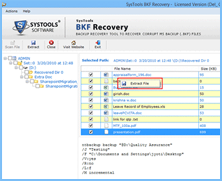Recovering Data from Corrupt .BKF File is Now Easy with BKF Repair Tool
Microsoft Backup utility, NTBackup.exe is a useful way to secure computer data or important information such as, word documents, software, audios, videos, documents, PST files, SQL files etc. This utility enables user to perform schedule backup. If we consider on this then we shall find that schedule backup is the best way to protect data against unpredicted data loss. Sometimes, corruption problem occurs due to unexpected causes like system shutdown (when the BKF file is opened), CRC errors, Virus or Trojan Attacks, software malfunctions etc.
Errors of BKF Files
- The backup file contains unrecognized media and cannot be used.
- Insert media: The fixed media is full…..
- The backup file is unusable. You must erase it, or choose another file.
- The fixed media is full. You cannot back up all of the specified data to this disk device.
- An inconsistency was encountered on the requested media.
- 131616 – Windows NTBackup Restore Err Msg: Unable to Create File Links Fails to Open file
Get BKF Recovery Tool and Restore Corrupted Windows Backup Files
To repair or restore corrupted Windows backup files, Get BKF Repair tool that uses fast and advanced scanning algorithm to repair and extract corrupted Windows XP Backup files. It has simple user interface even a non-technical person can easily use this utility to extract BKF database. So, recovering data from corrupt .BKF files has become possible with BKF Repair tool. Some features of software are given below:
- Quick Scan: Quickly Scans Corrupted BKF Files.
- Deep Scan: Deeply Scans Corrupted BKF Files.
- Range Based Scan: Partially Scans Corrupted BKF Files.