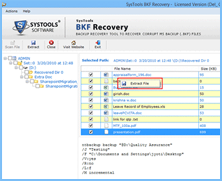Info about NTBackup EXE BKF Corruption and Its solution
Below you will find a vast information store that will give you an in-depth understanding into the causes of corruption of BKF files and the errors you see after any such damage occurs. Furthermore, you will know about the solution to come out of this problem.
Causes of Corruption of BKF Files
- Windows backup program misfunctioning
- Windows transaction log file corruption
- CRC error during the transfer of some BKF file over the enterprise network
- Catalog files gone missing
- Corruption due to backup data restoration through some off line media
- Virus and Trojan infection can be the cause
- Bad way of shutting down the machine
- Mounting wrong storage device for backup data restoration
- Some backup set is damaged
- You designed small storage BKF format long time back not which now withstands storing of large huge amount of backup data
- Low-quality storage device used owing to its low price can cost pricey as it might take away your crucial data
- Removable storage devices are always susceptible to infections (viruses etc)
- Power surges can also damage backup files
Errors You See after the Damage Occurs
- 272770 - NTbackup May Not Connect to a New Exchange 2000 Remote Store Client
- 272425 - Ntbackup.exe Does Not Truncate Active Directory Logs During a System-State Backup
- 271363 - Files in Single Instance Storage Replicate When Running NTBackup Against a Replicated Dfs Share
- 269826 - Error Message "The Backup File Is Unusable" When You Try to Restore Backup File
- 267574 - Scheduled Backups Fail on Standalone Tape Drives After Changing Media
- 265025 - Access Violation in Ntbackup.exe
- 264604 - Scheduled Backup Jobs May Not Run As Expected
- 263480 - Backup Runs Very Slow on IDE-Based (ATAPI) Tape Drives and Verification Operations May Not Work
- 262006 - Windows Backup Does Not Back Up to CD-R/CD-RW/DVD-R Devices
- 260913 - Cannot Back Up Registry or Event Logs on Dynamic Volumes
- 260327 - Backup Returns Invalid and Inconsistent Return Codes
- 259590 - NTBackup Does Not Log Files from Exchange Server Database Backup and Restore Operation
- 258874 - Ntbackup Buffer for Esebcli2.dll Annotation Is Too Small
- 257534 - Windows 2000 Backup May Leave Temporary (Regxxxxx) Files on the Computer
Solution to Come Out of the Problem:
Corruption is such an unfortunate occurrence that comes as a nightmare and takes away your peace of mind, sometimes even leaving you nullified with zeroed data contents. To pull yourself back from this troublesome situation, you can quickly, effortlessly, effectively, efficiently solve NTBackup exe troubles by recovering or extracting files and folders from corrupted BKF files using BKF Recovery or NTBackup Exe Recovery software.
Well-Suited with
BKF Repair Toolkit
Our Clients
Money Back Guarantee
Secured Software